 Vanderplaats Research & Development, Inc.
Vanderplaats Research & Development, Inc. Vanderplaats Research & Development, Inc.
Vanderplaats Research & Development, Inc.First launch the installer:

Skip installation of the license server:
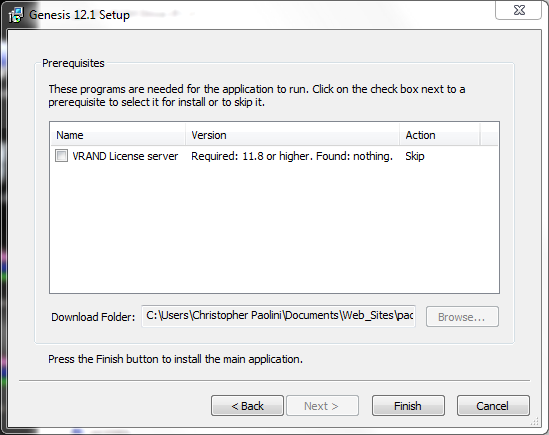
Click Next to continue:
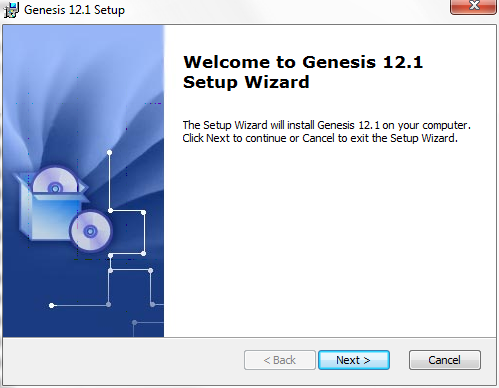
Accept the license terms and click Next to continue:
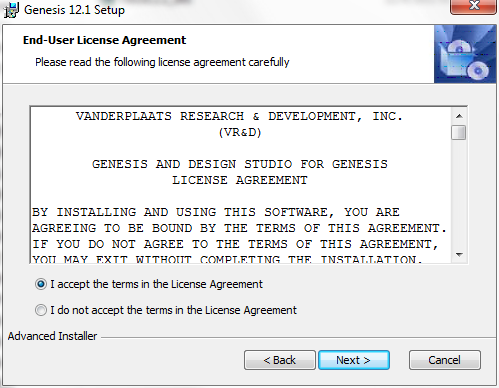
Choose to do a complete installation:
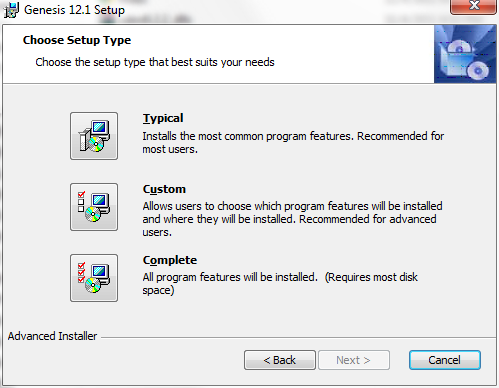
Click Install to begin installation:
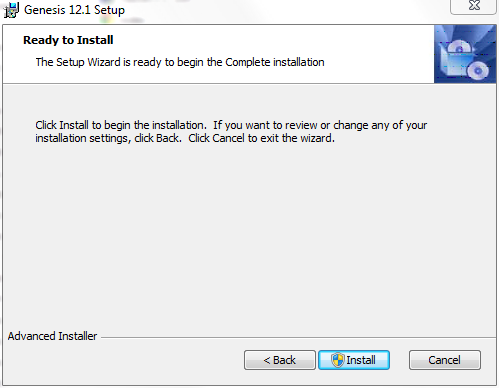
Wait for the installation to complete:
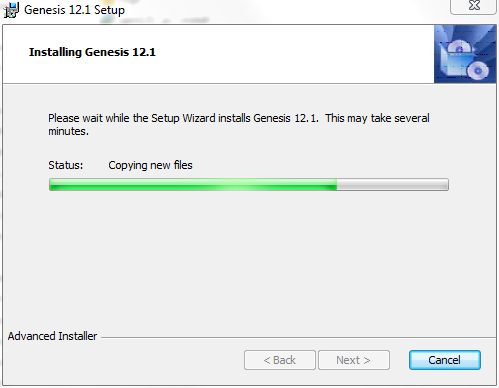
Click Finish to exit the installation wizard:
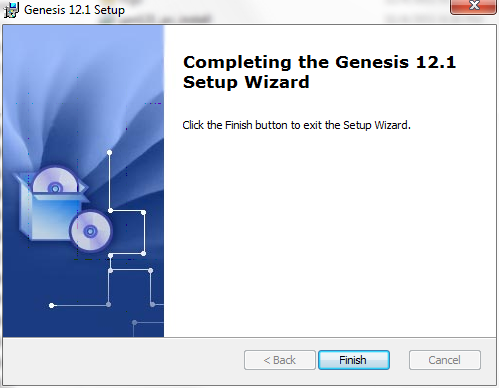
[Download] the license ZIP file and extract. Copy the file named GenDsgVdocDotBdot-0013728083c5-2012.1020.lic from the extracted license directory to the C:\Program Files (x86)\vrand\licenses directory on your local PC.
Invoke Genesis Design Studio 12.1 from Programs / VRAND / Genesis21.1 / Design Studio 12.1:
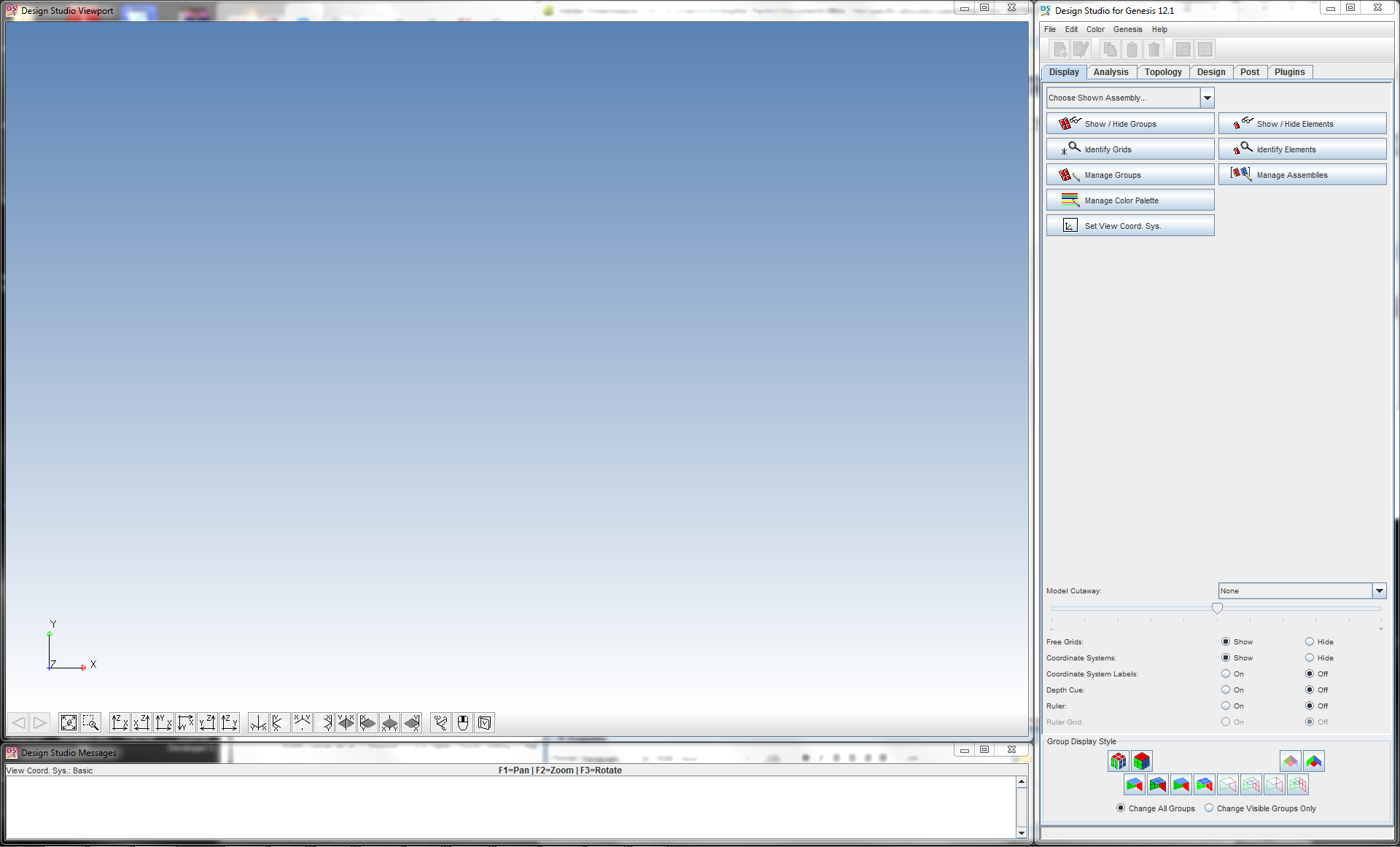
Contact paolini@engineering.sdsu.edu if you experience any difficulty with installation.