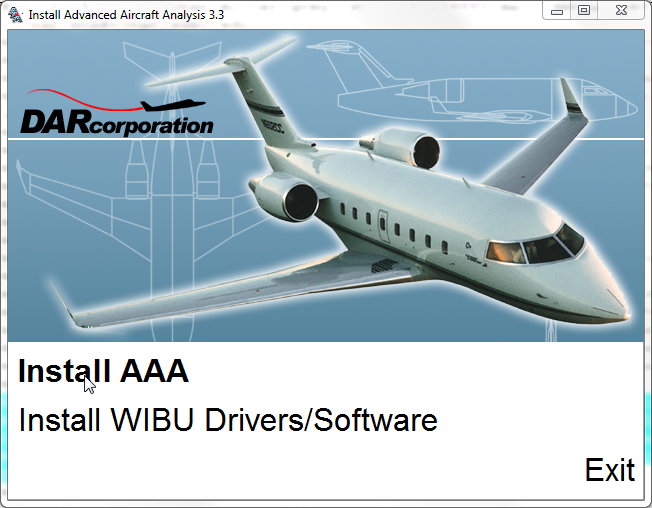
Run the setup application in the AAA folder.
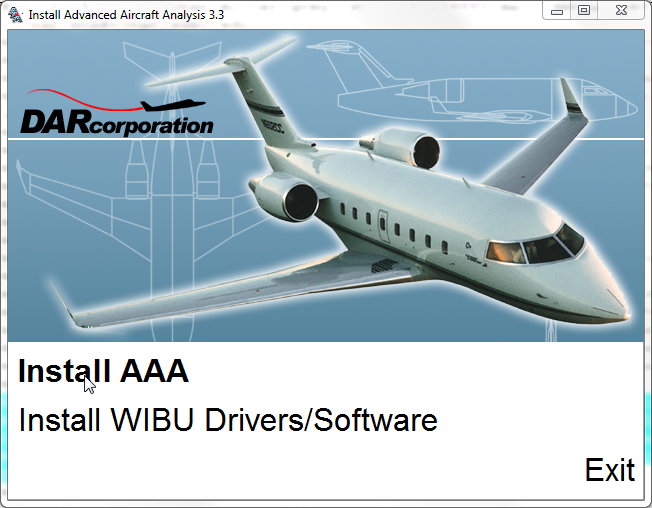
Click Next:
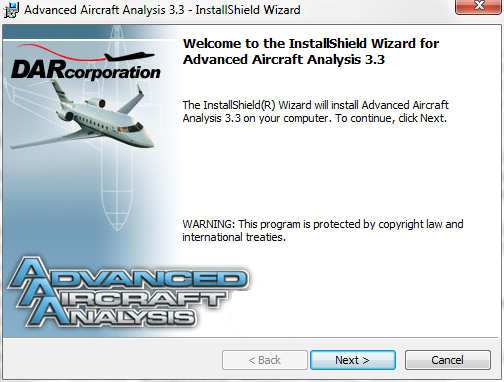
Accept the license agreement and click Next:
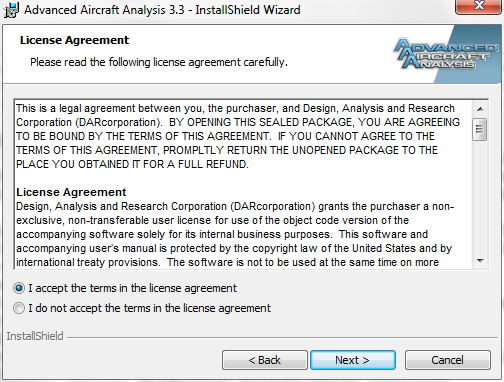
Enter your full legal name and San Diego State University as shown in the image below:
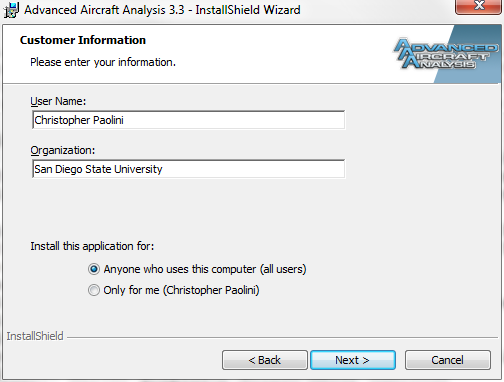
Click Next to continue:
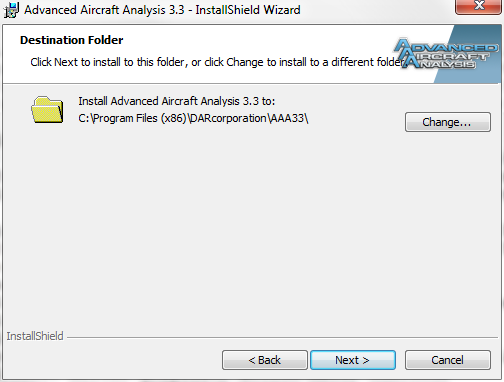
Choose to perform a Typical installation and click Next:
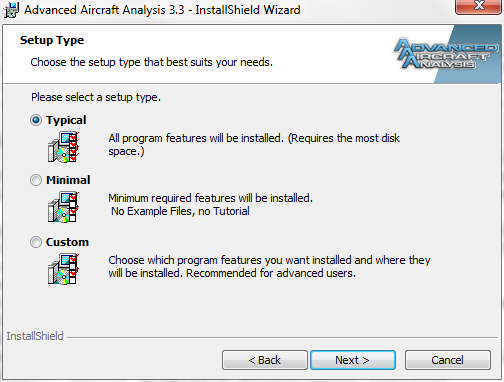
Click Install to proceed:
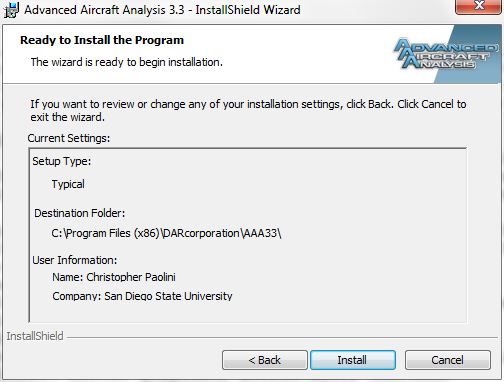
Wait for the installation to complete:
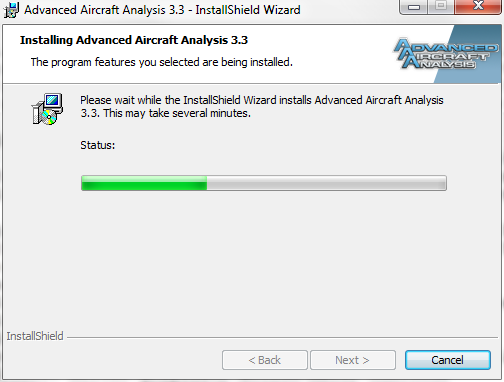
Click Finish to terminate the AAA installation wizard:
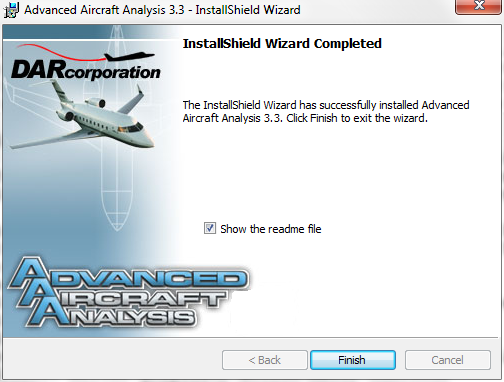
Specify S.I. units and enter your full legal name and San Diego State University as shown in the image below:
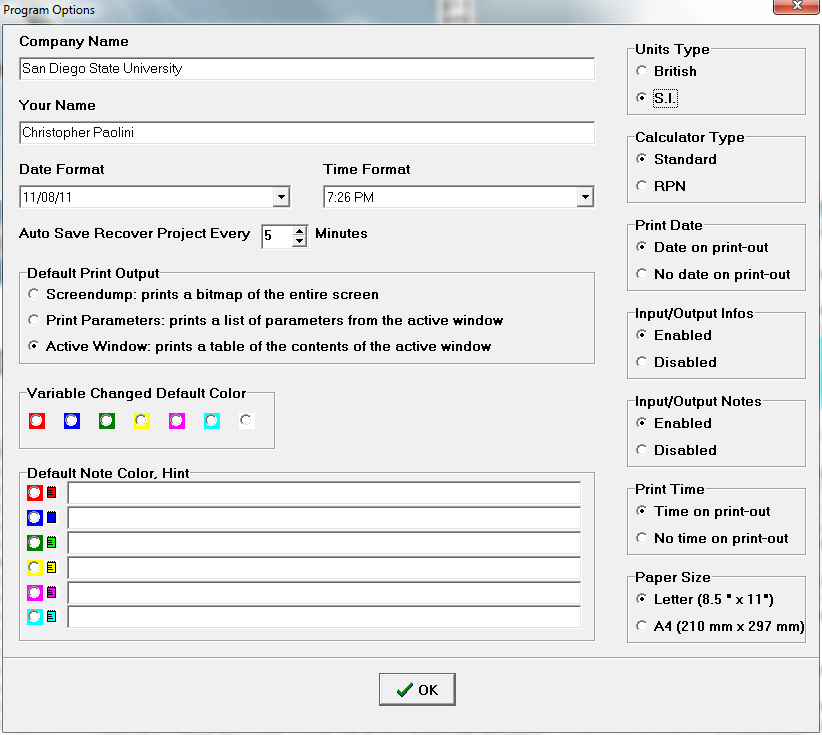
Next, download and install the WIBU archive [Windows ZIP] (50 MB)
Extract the ZIP file and run the WkRuntime application in the WIBU folder.
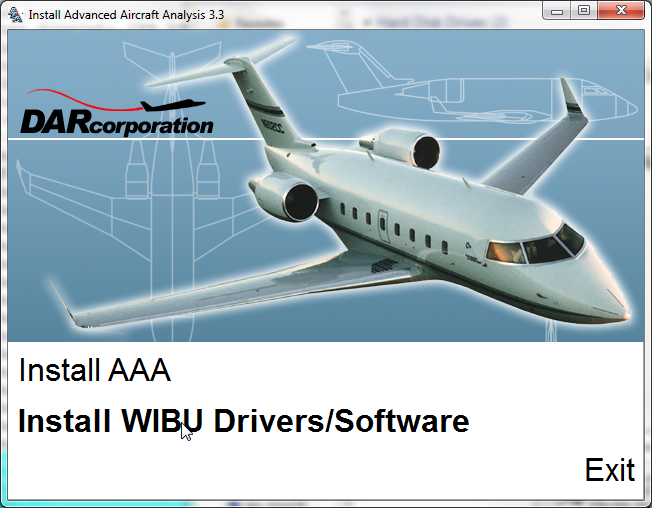
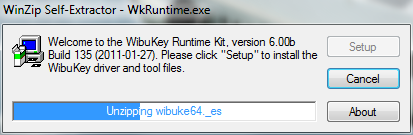
Click Next to continue:
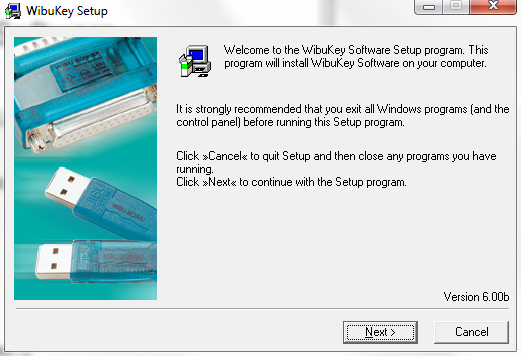
Click Next to continue:
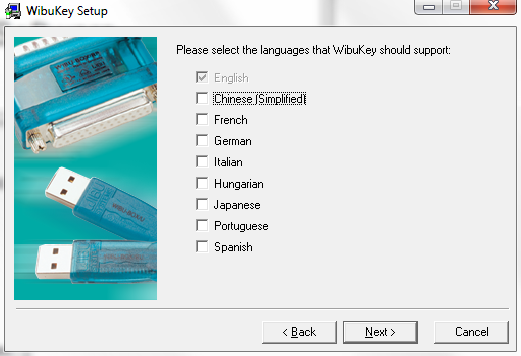
Click Next to continue:
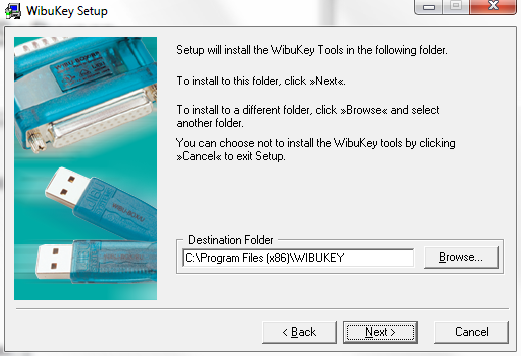
Click Yes to continue:
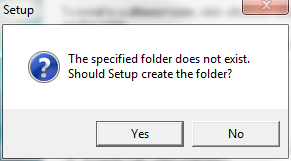
Choose to only install the 32bit WkNET/WkLAN Network Server:
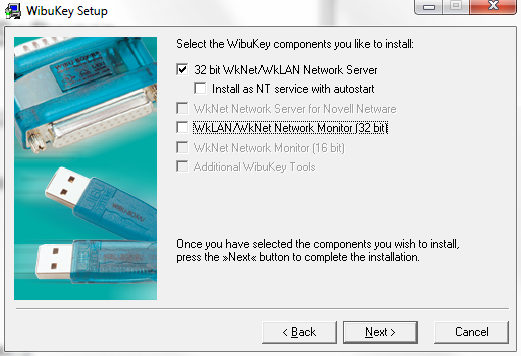
Click Next to continue:
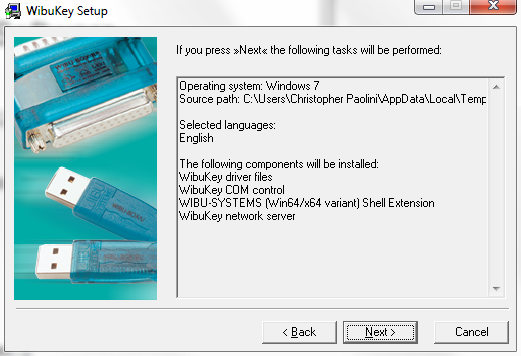
Click Next to continue:
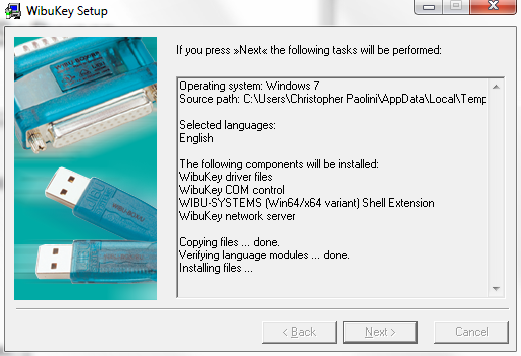
Click Next to continue:
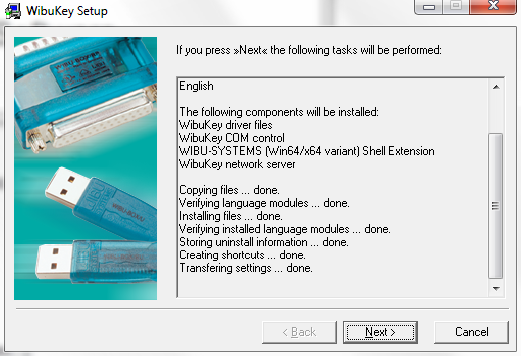
Click Finish to terminate the WIBU drivers installation wizard:
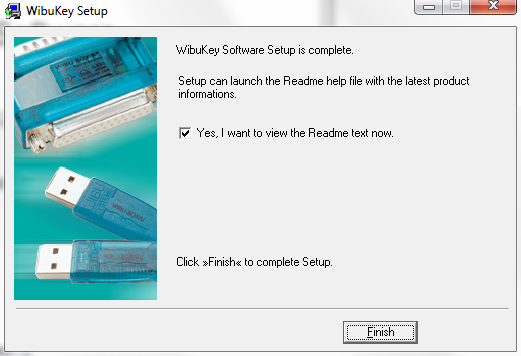
After the WIBU drivers are installed, open the WibuKey Software Protection System Control Panel from the systray:
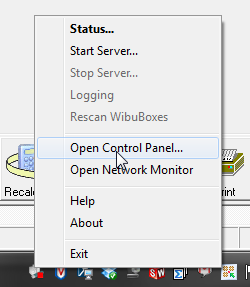
Configure the WibuKey Software Protection System network settings exactly as shown in the image below. Click the WkLAN checkbox and add pacific.sdsu.edu in the WkLAN Server Search List. Then click OK to close the control panel.
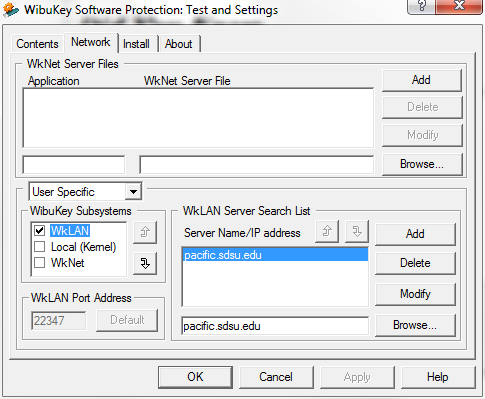
Launch AAA from Programs / Advanced Aircraft Analysis / AAA 3.3:
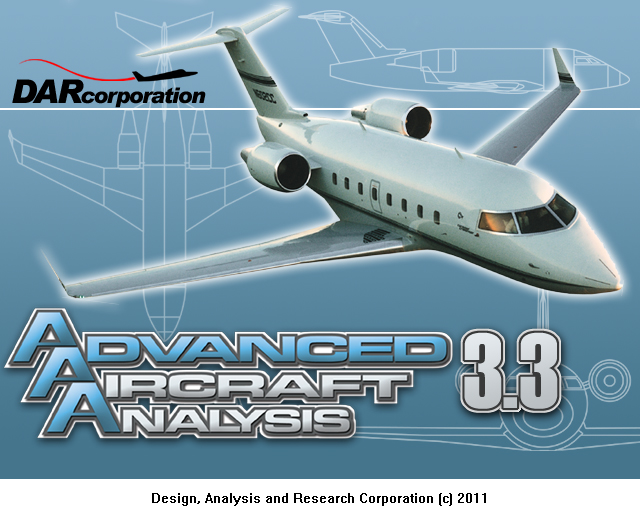
The College of Engineering has a 5 concurrent user network license:
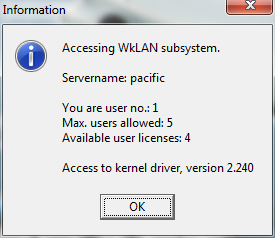
You should be presented with the following application desktop if you are able to successfully launch AAA:
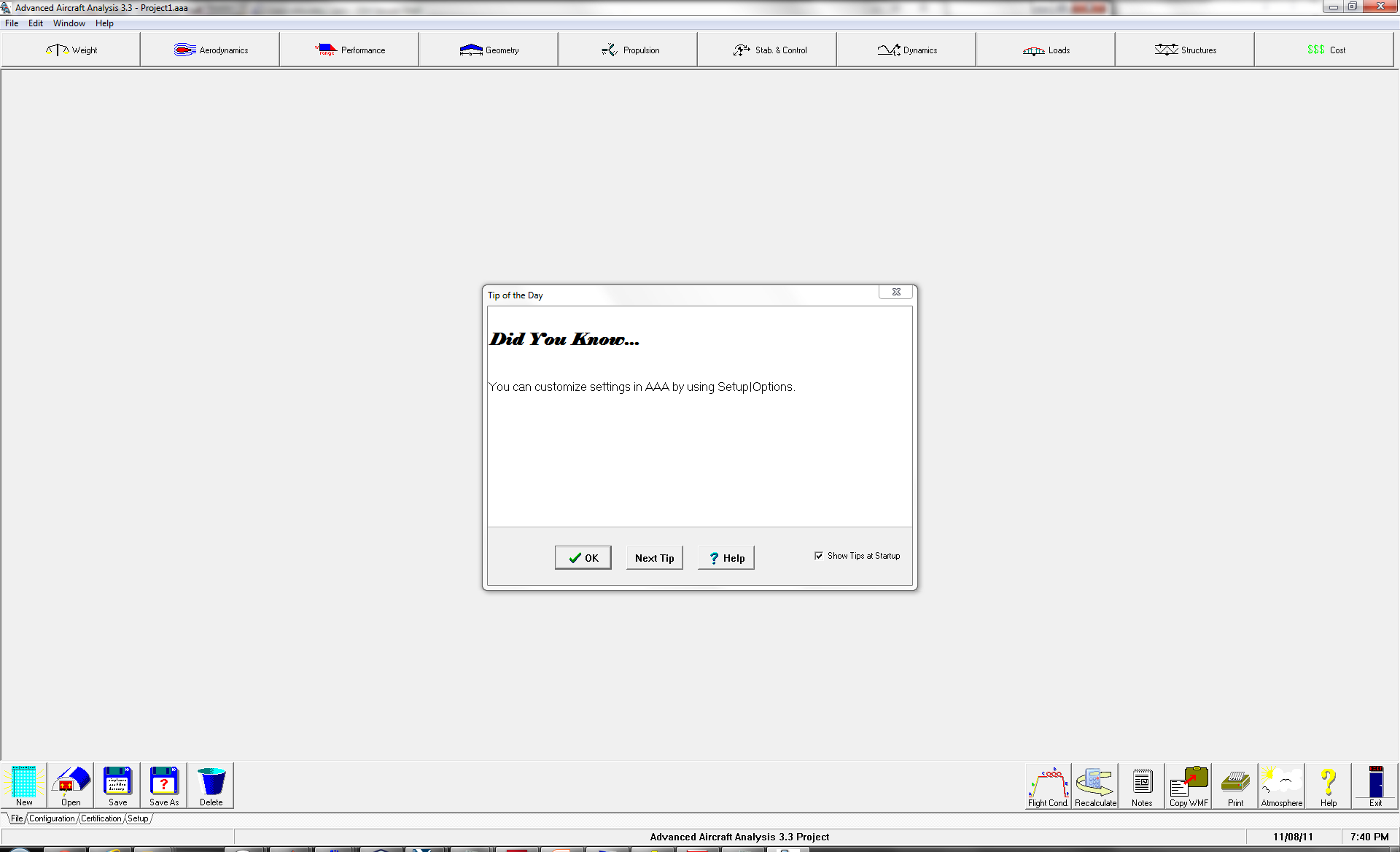
Contact paolini@engineering.sdsu.edu if you are a San Diego State Uninversity faculty member or student and experience difficulty with installation. Inquiries from non San Diego State Uninversity students will not be addressed.