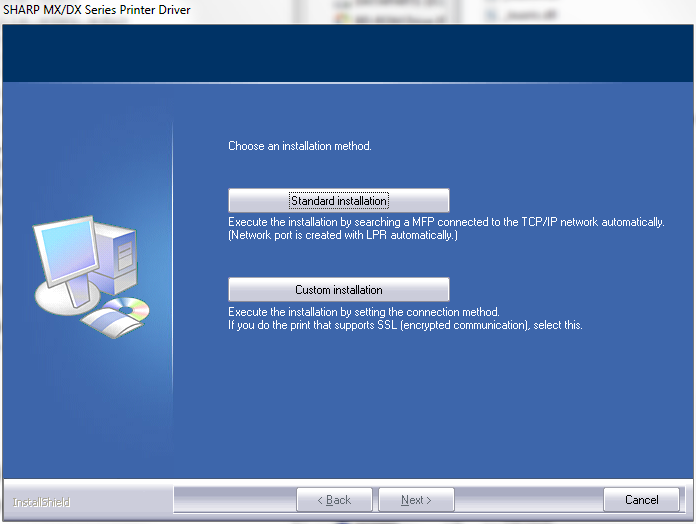
| Name | Description | |
|---|---|---|
| MAC OS Driver Package Software for MX-5070V | Contains: Mac OS 10.8-10.14 Print Drivers | Download |
| Windows 32 bit OS Driver Package Software for MX-5070V | Contains: PCL, PS, PPD, XPS, Universal Drivers | Download |
| Windows 64 bit OS Driver Package Software for MX-5070V | Contains: PCL, PS, PPD, XPS, Universal Drivers | Download |
| Windows Software Option Package Software for MX-5070V | Contains: PC-FAX, TWAIN, Sharp Status Monitor | Download |
| Linux Linux/Cups PPD Software for MX-5070V | Linux/Cups PPD | Download |
| MAC OS Driver Package Software for MX-5070V | Contains: PS Mac OS 10.15 -11.0 | Download |
Download the appropriate driver and extract to your Documents folder. Run the Setup
application in either the 32 bit or 64 bit folder, depending on your PC architecture. Then
choose a Standard installation:
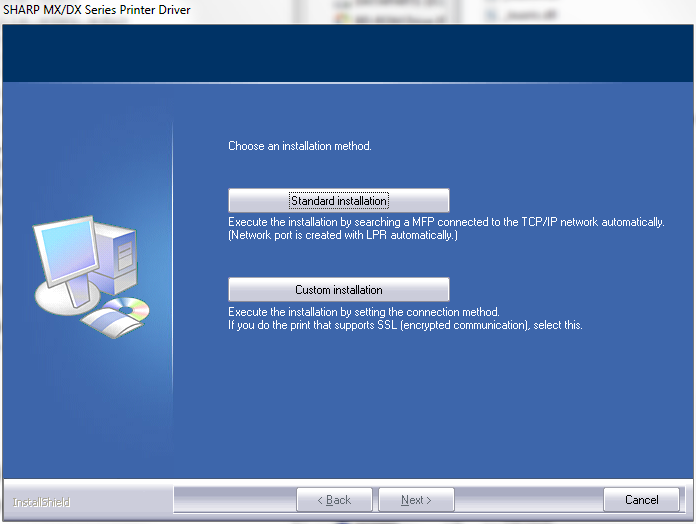
Click Next to search for a SHARP multi-function printer (MFP) on the network:
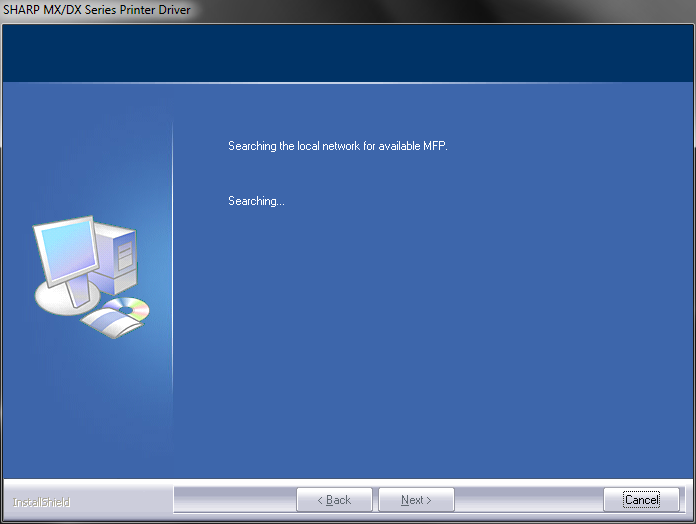
If the Department of Electrical and Computer Engineering's SHARP MFP is not found,
manually enter the IP address of the printer as 130.191.165.10 and click Search:
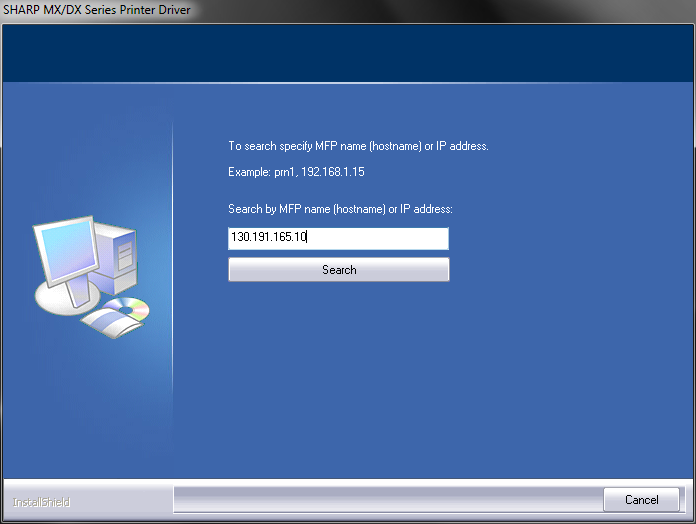
The installer will then query device 130.191.165.10 on the network:
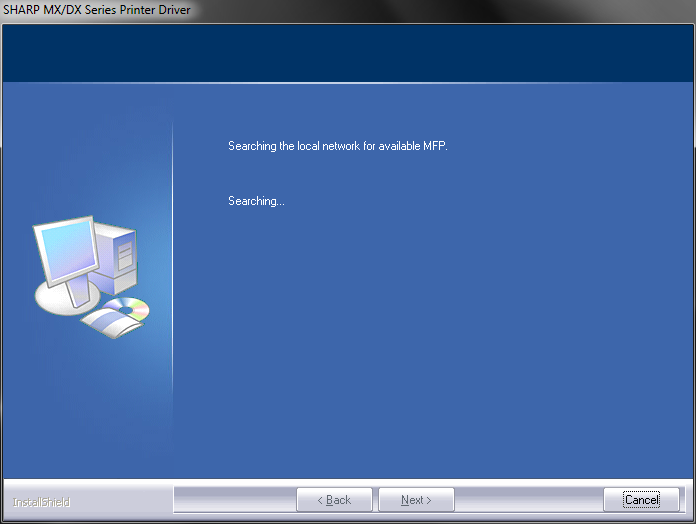
When the installer identifies 130.191.165.10 as a valid SHARP MPF, you will be
presented with the following selection dialog. Select SHARP MX-5001N and click
Next:
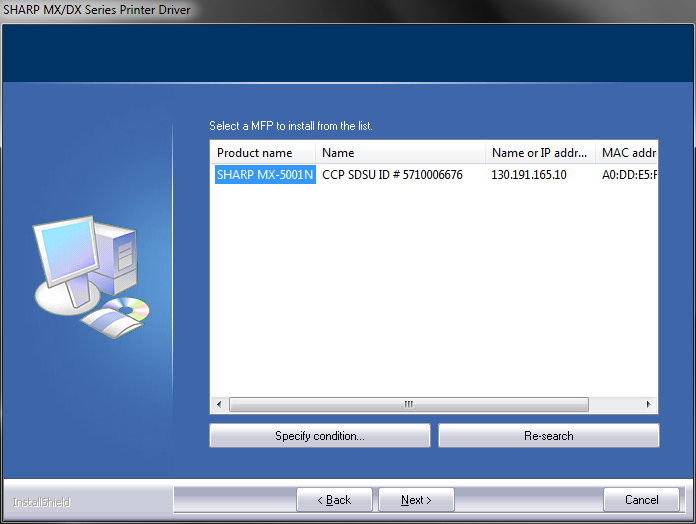
Click Next again to confirm that you wish to install the driver:
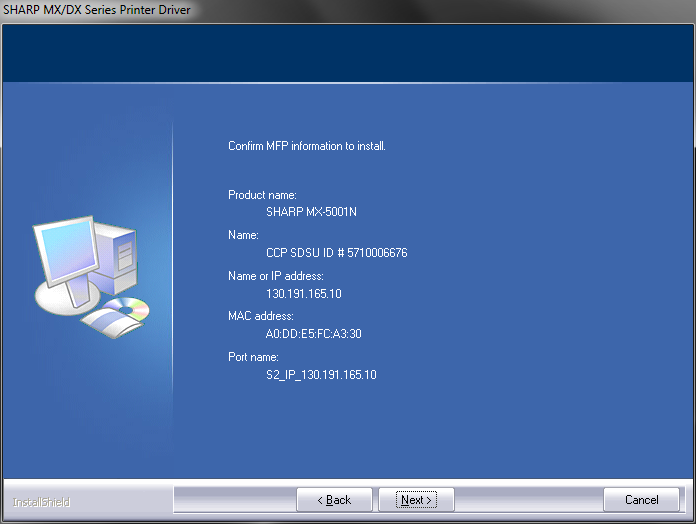
Check the PCL6 driver and click Next to proceed:

Do not make the SHARP MFP your default printer, so select No in the default printer
dialog and click Next to continue:
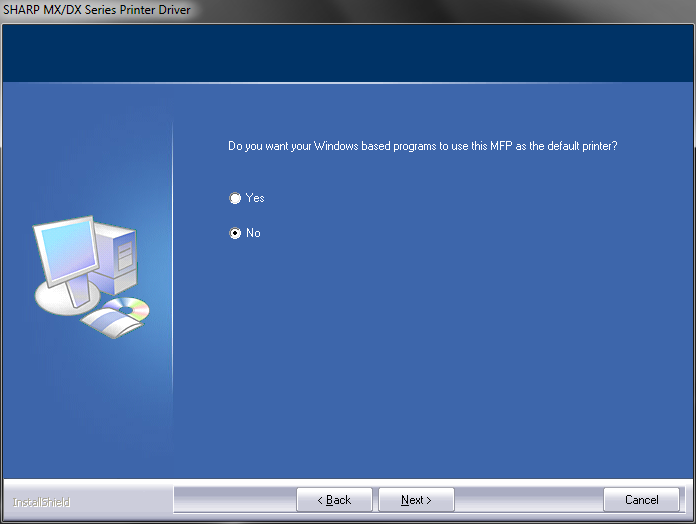
Click Next to proceed with the installation:
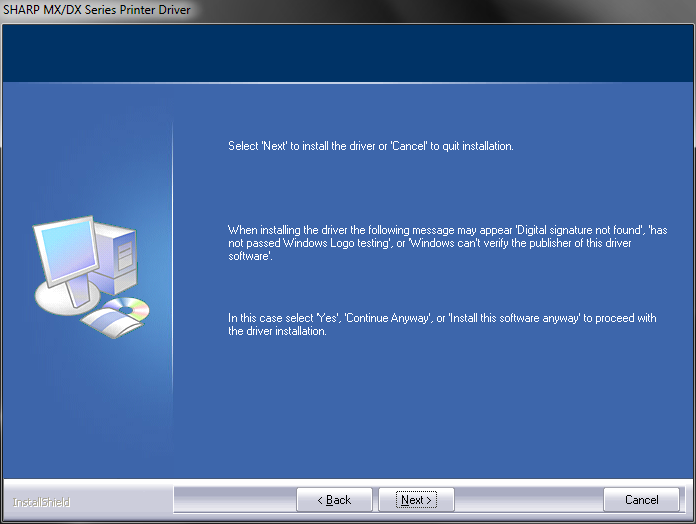 \
\
The installation will take a few minutes to complete:
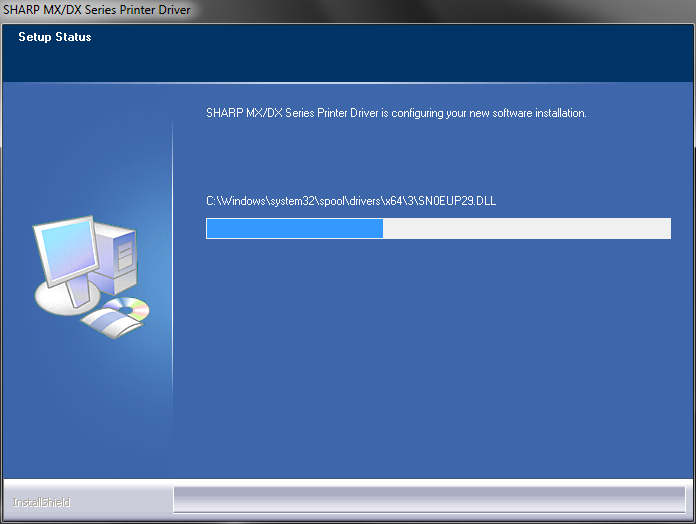
Click OK in the completion dialog:
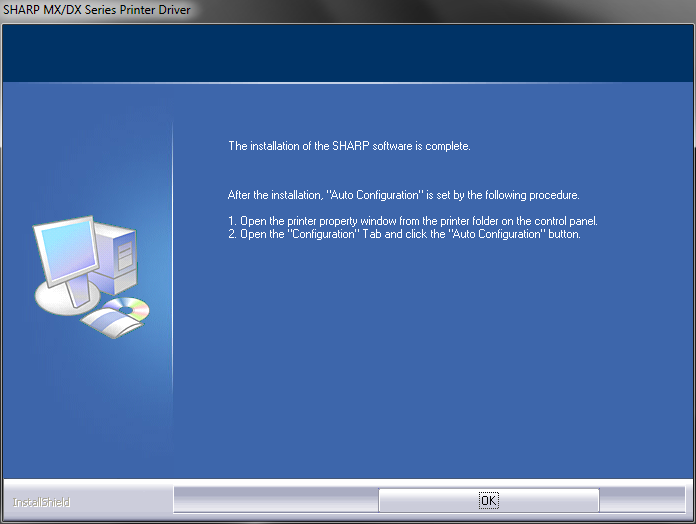
After installing the SHARP printer driver, verify you can see the SHARP MX-5070V in your Devices and Printers
control panel:

Contact engr.helpdesk@sdsu.edu if you experience any difficulty with installation.